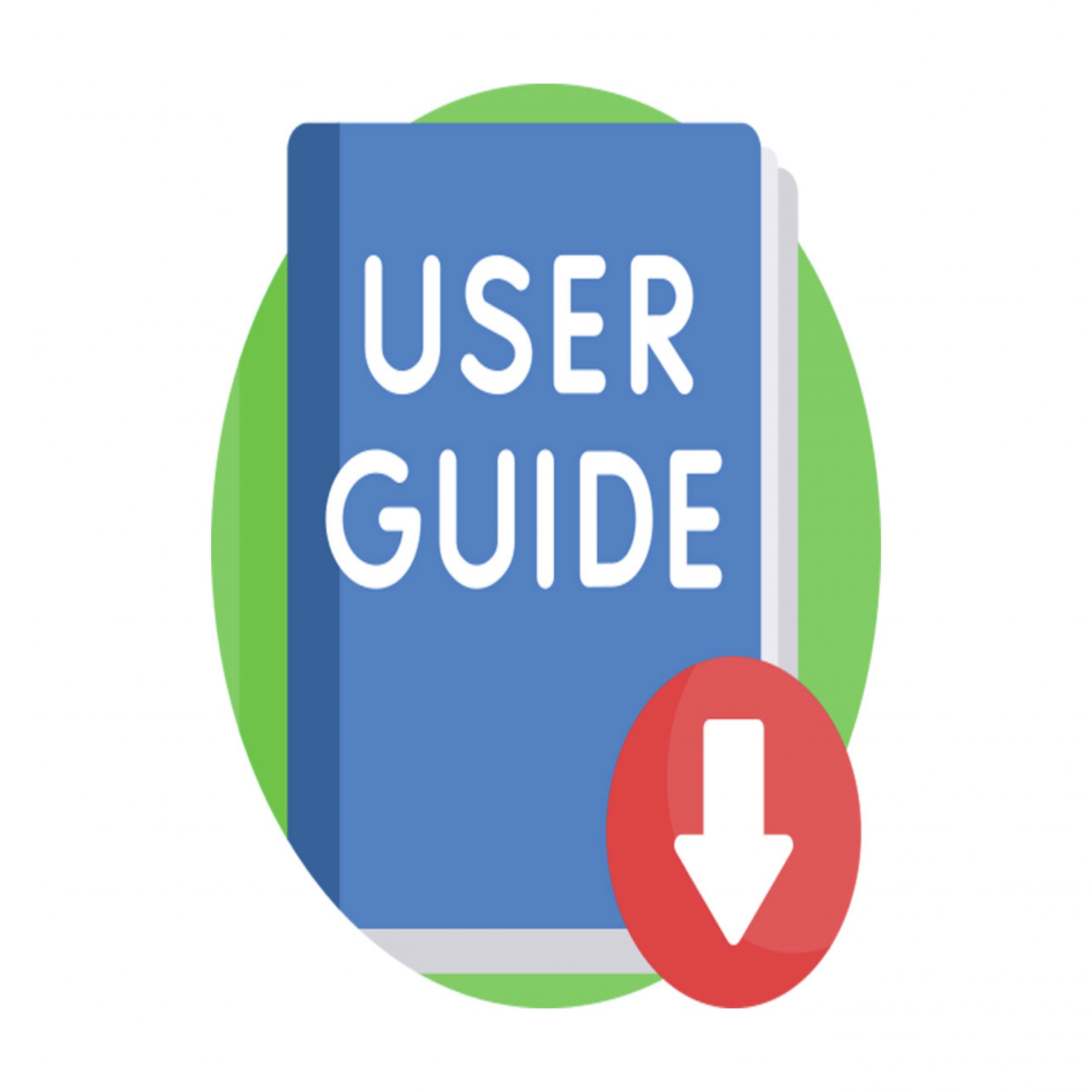BRICON INSTRUCTIONAL GUIDES
Antenna Programming Instructions
Emergency Linking Instructions
Instructions Windows Vista & Windows 7 (BCE)
Special Ring Pliers Instructions
BRICON DEVICE USERS GUIDES
Quick Guide Bricon Club Master
SETTING UP EMAIL FOR THE BRICON XTREME CLOCKS
Xtreme clocks can send you an email when pigeons arrive from the race. To activate this, download, install and open Bricon Print Manager software available under software downloads on www.bricon.be
To use this your computer needs to be windows based and to allow emails, must be connected to the X-Treme or XXL clock via usb and to the internet.
To set up email you don’t need to connect the clock, just an internet connection and the Print Manager software.
Open Print Manager and click on Monitor in the top right corner. This opens a new window.
- On the monitor screen click the Email box on the top middle of the screen.
- Click on Options on the bottom right of the screen. This opens a new dialog box.
- On Email address to send notifications to: type in your own email address
- On Outgoing mail server: click on Advanced at the end of the line.
- This opens a new dialog box, click Use Gmail on the top left. This changes the settings needed.
- On Username/email address type printmanagerirl@gmail.com
- On Password enter vehxyqerdaenuttb
- For Sender name put Printmanager
- For Sender email put printmanagerirl@gmail.com
10. To test click Send test email. You should get a message sent notice.
11. If not check the computer is connected to the internet and your setting above are correct.
PAS SYSTEM
DOWNLOADS
For Bricon Club Editor Software Download please visit www.bricon.be and go to downloads.
For Software support, Error codes or Race result calculation activation codes please contact support@bricon.be
If the BCE window does not open, but instead goes down onto the task bar:
Right click on the BCE shortcut. Click on Properties. Within Run..Select Maximised. A restart may be necessary to action the change. The exact words/procedures may vary depending upon your windows version.
Related products
Battery Service, Updates, User Guides, Downloads and Service Support